Private Cloud VS Public Cloud: How to Avoid Fees, Slow Speeds, and Privacy Risks
Many users are finding public cloud storage less and less appealing. Subscription fees keep climbing, yet upload speeds still crawl along—confirmed by independent cloud storage speed tests and Tom’s Guide’s cloud storage speed comparisons. Surveys show about 10% feel dissatisfied with fees, while 66% cite privacy concerns as their top worry. Meanwhile, SmallNetBuilder’s NAS performance charts reveal just how wide the speed gap is between private and public cloud solutions.
The Real Problems with Public Cloud Storage
Fees – The Never-Ending Rent
Public cloud storage often feels like paying rent on an apartment you’ll never own. Providers such as AWS, Google Cloud, and Backblaze charge monthly or annual fees that add up quickly. Take Google One’s 2 TB plan: at $9.99 per month, that’s nearly $600 over five years—without giving users any ownership of the storage hardware. And Google isn’t alone. As shown in the table below, these are the typical monthly costs charged by leading public cloud storage providers, and they can pile up faster than you think.
|
Provider / Service |
Storage Class / Type |
Typical Monthly Cost (per GB) |
Notes on Annual Cost and Pricing Model |
|---|---|---|---|
|
AWS S3 |
Standard Storage |
$0.023 |
Pay-as-you-go; annual cost scales linearly from monthly rate |
|
Google Cloud Storage |
Standard Storage |
$0.020 - $0.023 |
Pricing varies by region; pay-as-you-go |
|
Backblaze B2 |
Always-hot Object Storage |
$6 per TB (~$0.006 per GB) |
Pay-as-you-go or annual subscription options; discounts for volume and term commitments |
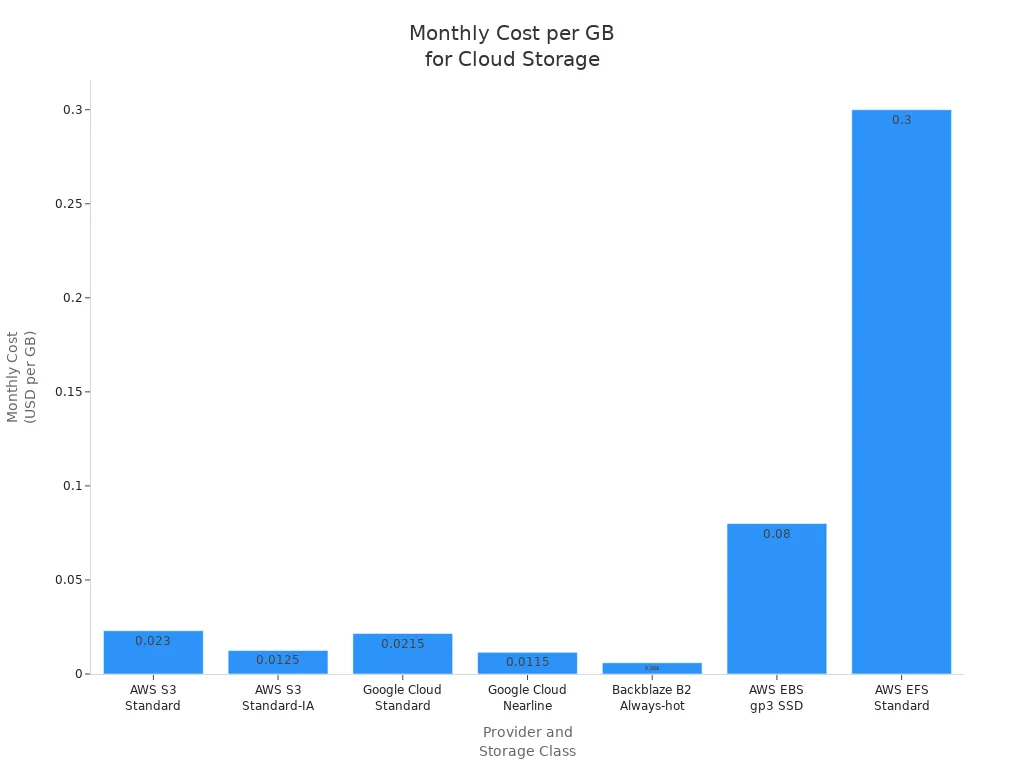
Costs do not stop at storage. Many users face extra charges for data transfers, API requests, and even retrieving their own files. A 2025 survey found that 62% of organizations exceeded their cloud storage budgets due to these hidden fees. As storage needs grow, so do the costs, often in unpredictable ways. Major providers have also raised prices and introduced new fees, making budgeting even harder.
In the private cloud vs public cloud debate, a NAS device like UnifyDrive UT2 offers a clear alternative. With a one-time purchase, users gain full ownership and avoid recurring fees. Over time, this approach can save hundreds or even thousands of dollars, especially for those with large or growing data needs.
Speed – Waiting for Files Like Waiting for Coffee During Rush Hour
Uploading or downloading large files to public cloud storage can feel painfully slow—like standing in line for coffee when the barista decides to start grinding beans after you order. Even with a fast internet plan, users often face throttled speeds, especially during peak hours, when network congestion and service limits kick in. Free accounts are hit hardest, but even paid tiers can drop from comfortable speeds to a crawl without warning.
As shown in the table below, these are the average upload and download times for a 3 GB file on leading public cloud platforms—and they show just how much waiting can add up.
|
Cloud Storage Provider |
Average Upload Time (3 GB file) |
Average Download Time (3 GB file) |
|---|---|---|
|
PCloud |
20 minutes |
1.5 minutes |
|
Dropbox |
20 minutes |
1.5 minutes |
|
Internxt |
23 minutes |
2.3 minutes |
|
NordLocker |
25 minutes |
3 minutes |
|
Sync.com |
53 minutes |
4 minutes |
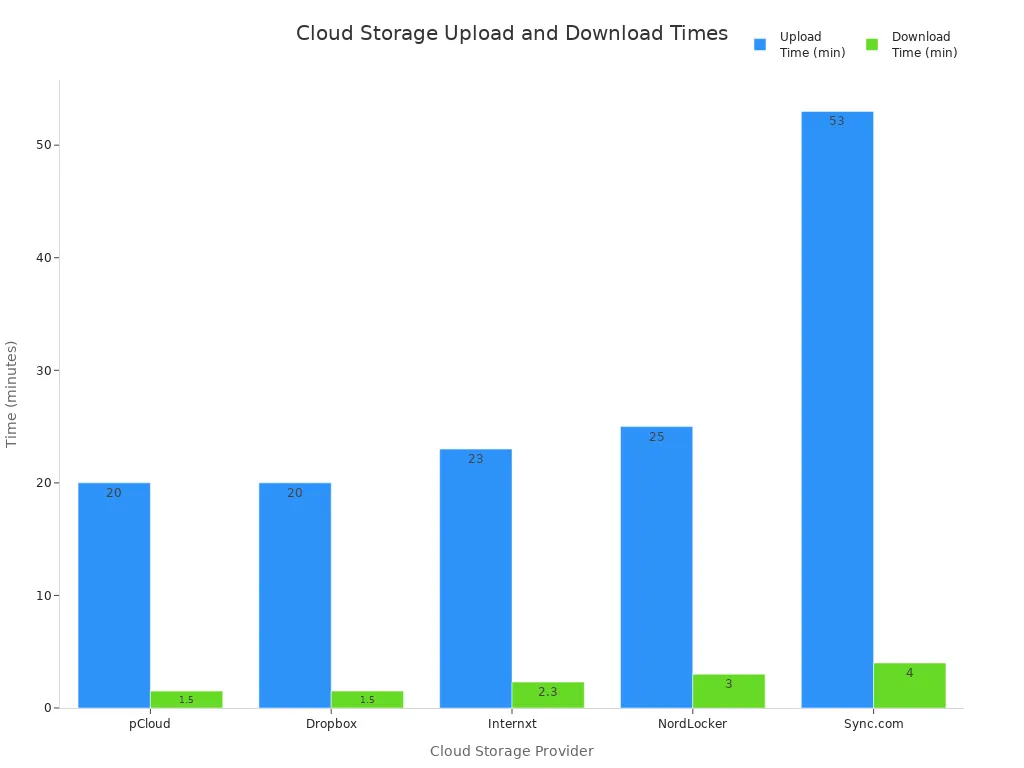
These delays happen because public cloud storage depends on internet bandwidth and server locations. Network congestion, bandwidth limits, and geographic distance all contribute to slow transfers. In contrast, a NAS private cloud like UnifyDrive UT2 connects directly to local networks using high-speed interfaces such as 2.5GbE Ethernet and WiFi 6. This setup enables file transfers at hundreds of megabytes per second, far outpacing typical public cloud speeds. Users can also access and back up files remotely, often faster than public cloud services, without the artificial throttling or peak-hour slowdowns common on many cloud platforms.
Privacy – Who’s Reading Your Files?
Privacy remains a top concern in the private cloud vs public cloud discussion. Public cloud storage puts your files on someone else’s servers—servers that can be breached, scanned, or accessed by insiders with the right credentials. Even well-known providers have faced data breaches and compliance violations, reminding users that “secure” doesn’t always mean “private.”
The table below outlines some of the most common privacy risks associated with public cloud storage:
|
Privacy Risk |
Description |
Risk Level |
Mitigation Strategies |
|---|---|---|---|
|
Data Breach |
Unauthorized access by cybercriminals targeting large volumes of data stored in the cloud. |
High |
Strong access controls, encryption, regular security assessments. |
|
Insider Threats |
Malicious or negligent actions by employees or provider staff. |
Moderate |
Strict access controls, employee training, user activity monitoring. |
|
Compliance Risk |
Non-compliance with regulations like GDPR or HIPAA. |
High |
Use CSPs with compliance certifications, implement data protection measures. |
|
Legal and Jurisdiction |
Data access requests or legal disputes based on data location. |
Moderate to High |
Choose CSPs with transparent data storage, understand jurisdiction implications. |
Public cloud providers often grant third-party access for monitoring or support, which increases the risk of unauthorized exposure. Policy changes or account suspensions can also cause sudden data loss. In contrast, a NAS private cloud keeps all data stored locally and under the user’s direct control. This allows users to decide exactly who can access their files and how that access is granted.
With a portable NAS like UnifyDrive UT2, sensitive files never leave your possession—permissions, backups, and security settings stay entirely in your hands, ensuring privacy without relying on external servers.
Key Benefits of Choosing a NAS Private Cloud
After looking at the costs, speed, and privacy challenges of public cloud storage, it’s clear that a NAS private cloud brings a different set of advantages—ones that can make a big difference for both individuals and businesses:
1. Centralized Data Storage and Management
A NAS stores all your files in one device, making it easier to organize, manage, and access data without the chaos of files scattered across multiple devices.
a). For Home Users: It can act as a media server for photos, videos, and music, allowing family members to share and stream easily.
b). For Businesses: It centralizes important work files, enabling employees to collaborate more efficiently.
2. Secure Data Backup and Recovery
NAS devices support multiple backup methods—local, offsite, and even cloud backup. Many also offer RAID configurations for data redundancy and fault tolerance, ensuring files remain recoverable even if a drive fails. Compared to portable drives, NAS devices are harder to lose and offer stronger protection.
3. Convenient File Sharing and Access
Share files with family, friends, or colleagues over the network without relying on USB drives or bulky email attachments. NAS supports multiple operating systems and devices, including computers, smartphones, and tablets, for anytime, anywhere access. Unlike public cloud storage, it offers a more private and secure environment.
4. Scalability and Flexibility
Easily expand storage by adding more drives as your needs grow. Many NAS models also support app installations for extra functions, such as running a media server, download manager, or video surveillance system.
5. Cost Efficiency
While the initial cost may be higher than an external hard drive, the NAS’s enhanced security, management convenience, and scalability make it more cost-effective over time. Compared to traditional servers, NAS offers lower ownership costs with competitive performance.
6. Strong Security Features
NAS devices often include multiple layers of protection, such as firewalls, access controls, and data encryption to prevent unauthorized access or leaks. Some models even include ransomware protection for an extra layer of safety.
By consolidating these benefits, a NAS private cloud offers more than just storage—it provides a secure, efficient, and cost-effective way to manage and protect your data for the long term.
Final Thoughts: Picking What Fits You Best
Both NAS private cloud and public cloud storage have their strengths, and the best choice depends on your specific needs and workflow. If data security, faster local access, and expandable storage capacity are top priorities—and you’re comfortable managing your own device—a NAS private cloud can be the smarter investment. If convenience, real-time collaboration, and on-demand scalability are more important, public cloud services may be a better fit.
For those who want the benefits of a NAS without sacrificing portability or ease of use, UnifyDrive UT2 offers a compelling solution. Beyond its hardware performance, UT2 focuses on delivering a smooth, hassle-free storage experience—AI-powered tools simplify photo sorting, plug & backup makes fast backup effortless even in the field, and the portable form factor ensures your data is always within reach. It’s a practical choice for anyone who values both control and convenience in their data management.

